How to View Margins in Google Docs (Easiest Way in 2025)
In this article, we will show you how to view margins in Google Docs. Simply follow the steps below.
View Margins in Google Docs
To view margins in Google Docs, follow the process below.
1. Go to View Menu
In your Google Docs document, click on View in the upper menu to open a dropdown menu with various options.
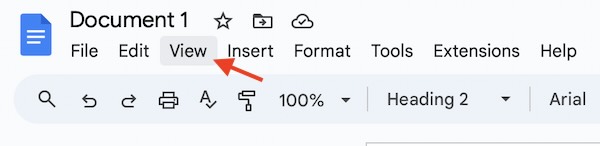
2. Select Show Ruler
From the dropdown menu, make sure the Show ruler option is checked. If it isn’t, click on it to enable the ruler. The ruler will appear at the top and left side of your document, allowing you to see the margins.
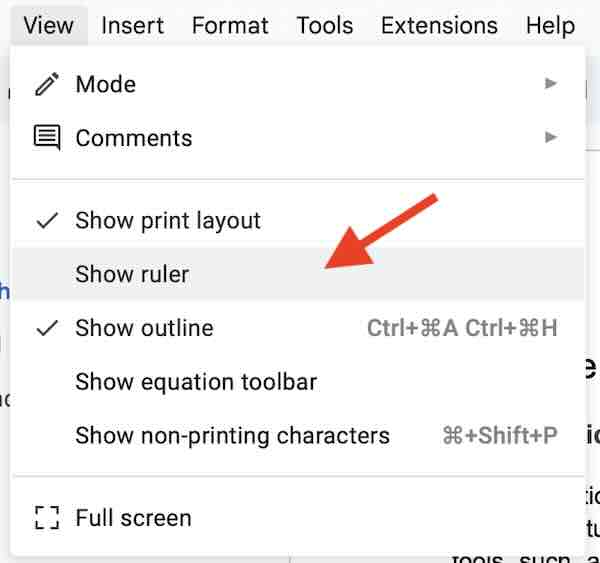
3. Identify the Margins on the Ruler
Once the ruler is visible, you can identify the margins by looking at the shaded areas at both ends of the ruler. The area between the shaded sections represents your text area, while the shaded sections themselves indicate the margins.
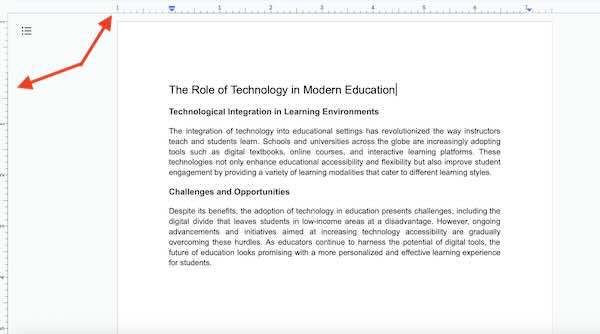
We hope you now have a better understanding of how to view margins in Google Docs. If you enjoyed this article, you might also like our article on justified margins in Google Docs or our article on how to add background to Google Docs.






