How to Download Google Docs with Comments (2025 Update)
In this tutorial, we will show you exactly how to download Google Docs with comments in just a few simple steps. Read on to learn more.

Download Google Docs with Comments
Follow the steps below to download Google Docs with a comment.
1. Open the “File” Menu in Google Docs
With your document open, click on the “File” option in the top left corner to access the menu where download options are located.
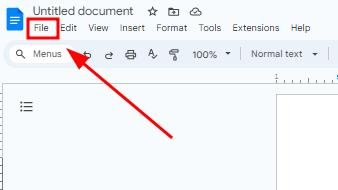
2. Hover Over “Download” to See File Format Options
In the “File” menu, hover your mouse over “Download.” A side menu will appear with different formats for saving your document.
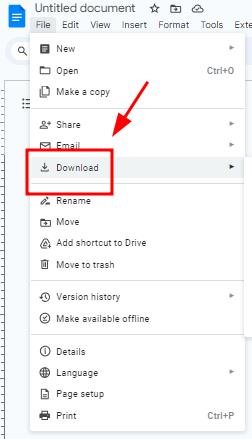
3. Select “Microsoft Word (.docx)” to Retain Comments
From the download options, click on “Microsoft Word (.docx)” to ensure that comments will be included in the downloaded file.
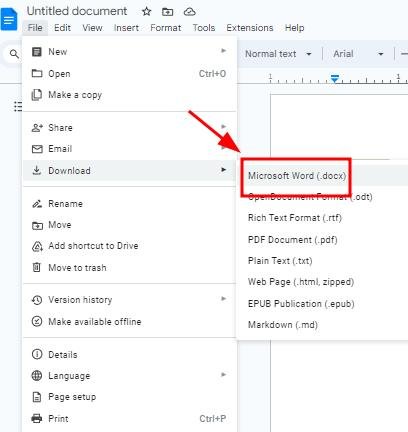
Downloading as a Word document keeps the comments intact. Other formats, like PDF, will not include comments.

We hope that you now have a better understanding of downloading Google Docs with comments. If you enjoyed this article, you might also like our article on how to turn off email notification comments in Google Docs.






