How to Fix the Weird Spacing Between Words in Google Docs
In this article, we will show you how to fix the weird spacing between words in Google Docs in just a few simple steps. Simply follow the steps below.

Weird Spacing Between Words in Google Docs
To fix the weird spacing between words in Google Docs, we will work with an example document titled “Community Garden Project Proposal.” Follow the steps below.
1. Highlight the Text Where Spacing Issues Occur
Highlight the specific text where the spacing irregularities are evident. In our example, we will select the text in the first paragraph, specifically words such as “our quest” and “to promote,” where the extra spaces are found.

2. Adjust the Text Font and Size from the Toolbar
To potentially correct spacing issues, adjust the font and size from the toolbar. Try different fonts and sizes for the highlighted text in your document to see if it helps in reducing the irregular gaps between words.

3. Adjust Line Spacing for Better Text Layout
Modify the line spacing to improve the text layout by selecting ‘Line & paragraph spacing’ under the ‘Format’ menu.
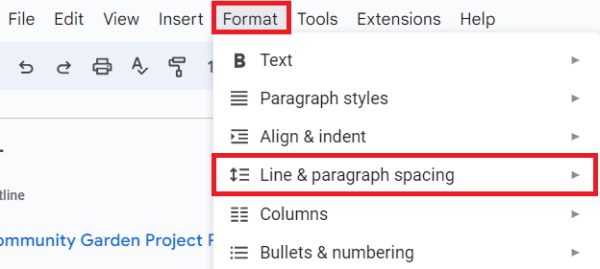
In the side menu, you can adjust the line spacing settings by trying out ‘Single’, ‘1.15′, ‘1.5′, and ‘Double‘, to find which option visually corrects the spacing in our paragraphs.
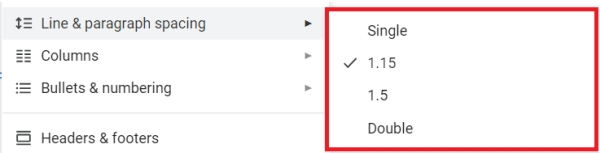
4. Use the ‘Clear Formatting’ Option to Reset Text Settings
If previous adjustments haven’t resolved the spacing issues, try using the ‘Clear Formatting‘ option in the toolbar to remove all previous formatting from the selected text. Clicking this will strip your selected paragraphs of any special formatting, eliminating any persistent irregular spacing.

5. Open the Document in a Different Browser to Check the Consistency
Check the consistency of the document’s appearance by opening it in a different browser, such as Google Chrome, Mozilla Firefox, or Microsoft Edge. This will help you determine if the spacing issues still appear, confirming whether the problem is browser-specific.
6. Seek Help from Google Support if Issues Persist
If spacing issues persist despite all troubleshooting, it’s advisable to seek help from Google Support. To do this, go to the Google Docs Help Center by typing support.google.com/docs into your web browser. Once there, use the available contact options to request assistance specifically for the spacing issues in your document.
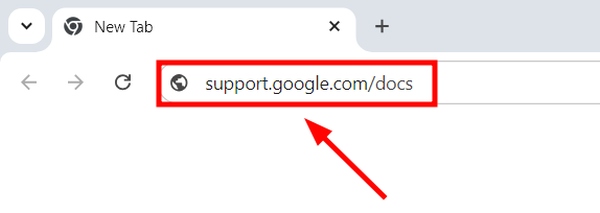
We hope that you now have a better understanding of how you can fix the weird spacing between words on Google Docs. If you enjoyed this article, you might also like our article on how to make a crossword puzzle in Google Docs or our article on how to select all of one word in Google Docs.






