How to Reset Margins in Google Docs (Easiest Way in 2025)
In this article, we will show you how to reset margins in Google Docs. Simply follow the steps below!
How to Reset Google Docs Margins
Here’s how you can reset the margins in Google Docs:
1. Open the Page Setup Menu
Click on “File” located in the top menu of your document. Choose “Page setup” from the dropdown options.
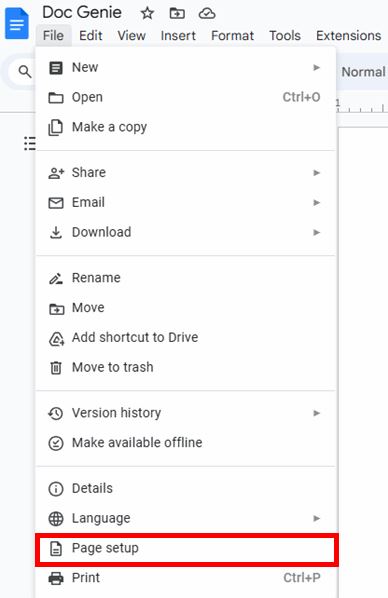
2. Reset Margins to Default Values
In the Page Setup dialog box, manually change the margin fields (“Top,” “Bottom,” “Left,” “Right”) to the default values, which are 1 inch for each margin.
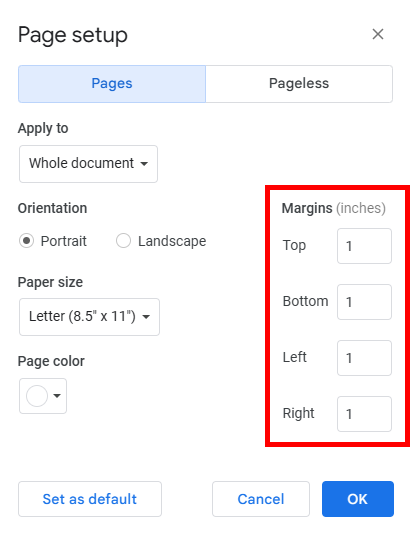
3. Apply the Default Margin Settings
Click “OK” to save the changes and update your document with the default margins.
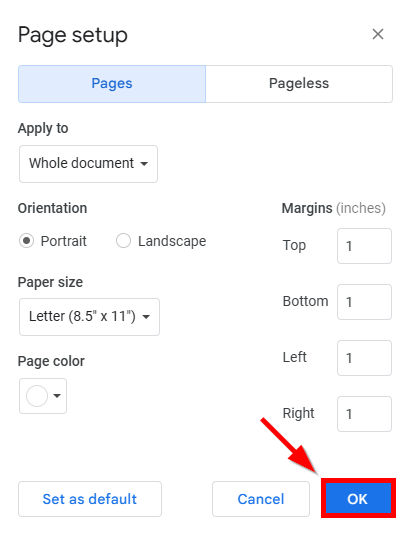
4. Verify That the Default Margins Are Applied
Review your document to ensure that the margins have been restored to the standard 1-inch settings.
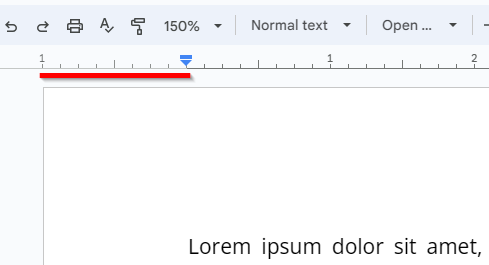
We hope that you now have a better understanding of how to reset Google Docs margins. If you enjoyed this article, you might also like our articles on how to remove margins on Google Docs and how to increase margins on Google Docs.






