How to Find and Replace Words in Google Docs (2025 Update)
In this article, we will show you how to find and replace words in Google Docs in just a few simple steps. Simply follow the steps below.

How to Find and Replace a Word in Google Docs
Here’s how to find and replace words in Google Docs:
1. Launch the Find and Replace Function from the Edit Menu
In our example, we have a document titled ‘Climate Change Awareness.’ We want to standardize the term “climate changes” to “climate change” throughout the text to ensure consistency.
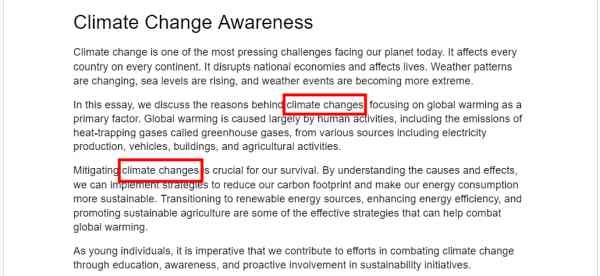
First, access the ‘Find and replace’ tool by clicking on the ‘Edit’ menu at the top of your Google Docs window and selecting ‘Find and replace’. Alternatively, you can use the shortcut Ctrl + H (or Cmd + H on Mac) to open this tool directly. This opens a dialog box where you can enter text to find and replace.
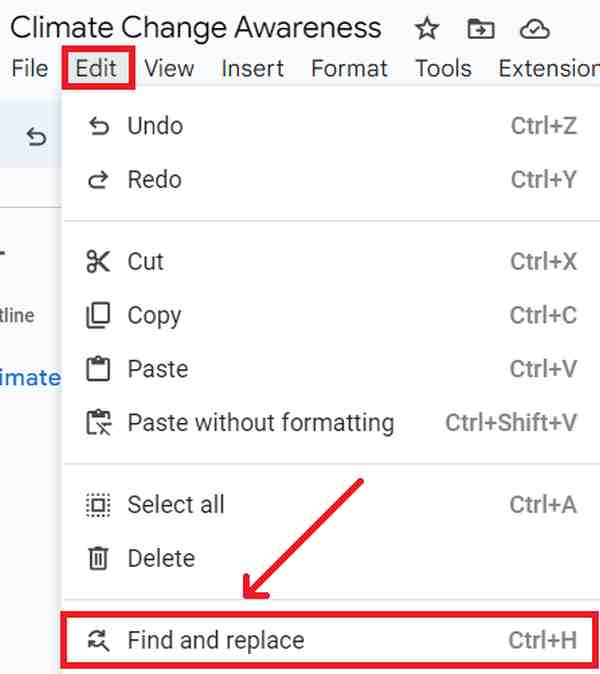
2. Type the Word You Want to Change in the Find Field
In the find and replace dialog box, click in the ‘Find’ field and enter the text you need to locate. In our example, we will type “climate changes” as this is the phrase we need to update in our document.
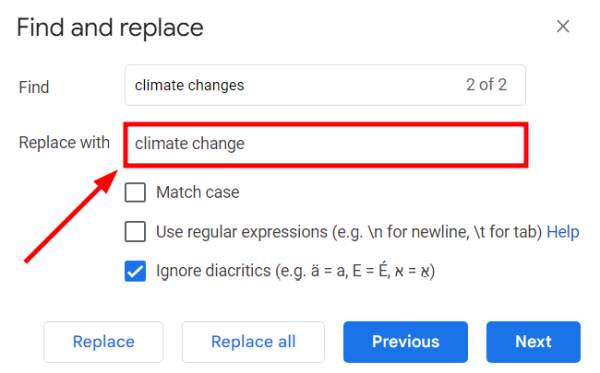
3. Enter the New Word in the Replace With Field
In the same dialog box, use the ‘Replace with’ field to input the new text. In our example, we will enter “climate change” to replace the plural form with the singular, achieving consistency throughout the text.
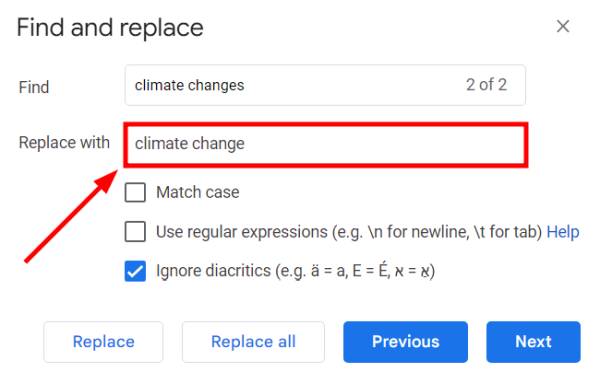
4. Replace All Instances at Once
Click the ‘Replace all’ button to replace all occurrences of the specified text at once. By doing this, all instances of “climate changes” in our essay will be replaced with “climate change”.
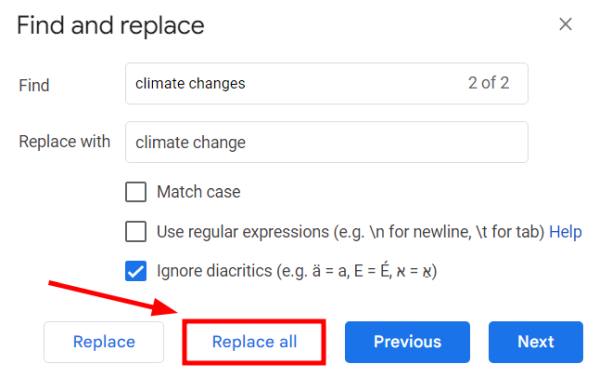
After completing the replacements, click the ‘X’ in the upper right corner of the dialog box to close it.
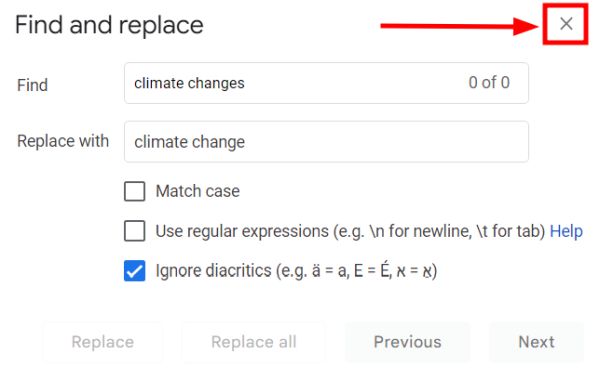
We will now see that our essay maintains consistent terminology.
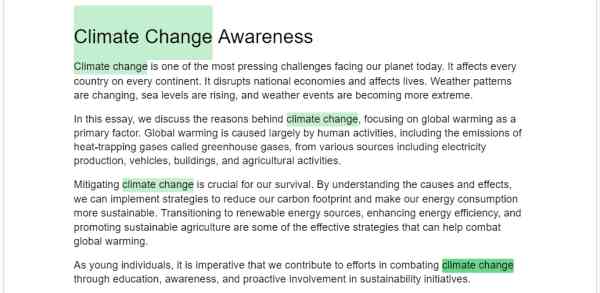
We hope that you now have a better understanding of how to find and replace words in Google Docs. If you enjoyed this article, you might also like our article on how to add word art in Google Docs or our article on how to double-space words in Google Docs.






