Comment History on Google Docs (The Ultimate Guide for 2025)
In this article, we will show you exactly how to see comment history on Google Docs. Simply follow the steps below.

How to View Comment History on Google Docs
Follow the simple steps below to access the comment history on Google Docs.
1. Click on the Comments Button to Access Comment History
Click on the Comments button located in the upper right corner of the document. This button looks like a speech bubble. The Comments button will show you all comments made in the document.
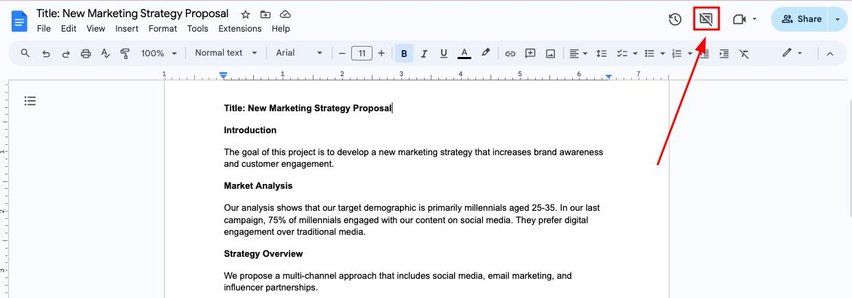
2. View All Comments or Your Assigned Comments in the Sidebar
Once the sidebar opens, you can see all comments listed chronologically. Click on “All comments” to view all comments made in the document.
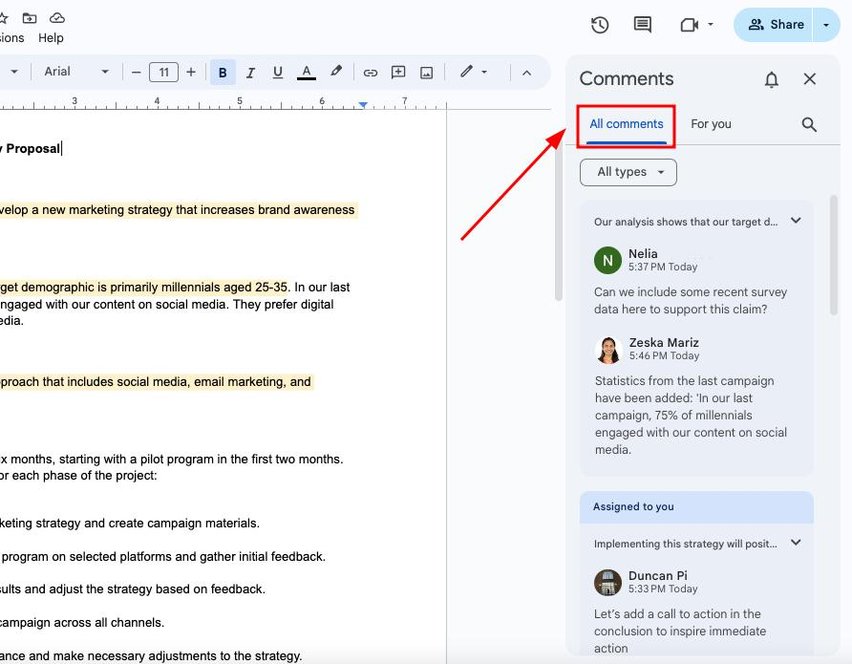
If you want to see only comments assigned to you, click on the “For you” tab. This sidebar allows you to track changes and discussions. You can see who made each comment and when it was made, helping you understand the document’s development.
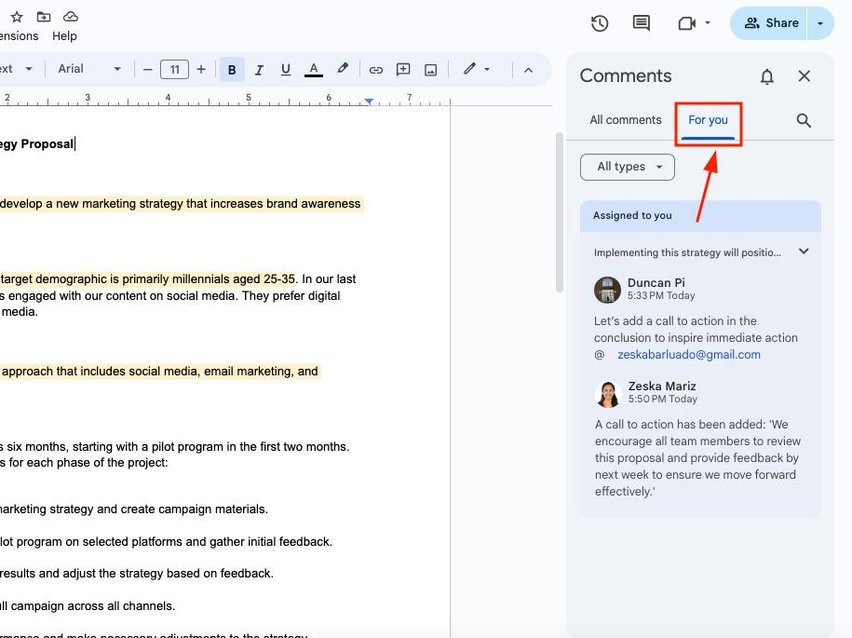
We hope that you now have a better understanding of viewing comment history in Google Docs. If you enjoyed this article, you might also like our articles on how to fix it when comments are not showing in Google Docs and how to copy and paste with comments in Google Docs.






