Word Art in Google Docs (Easiest Way in 2025)
In this article, we will show you how to make Word Art in Google Docs in just a few simple steps. Simply follow the steps below.

How to Insert Word Art in Google Docs
Here’s how to add Word Art in Google Docs:
1. Insert a New Drawing to Create the Word Art
Click on ‘Insert’ in the top menu, select ‘Drawing,’ and then choose ‘New.’ This opens a separate drawing window where you can create graphical elements.
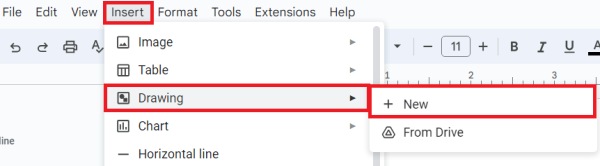
2. Enter Text for Word Art in the Drawing Tool
Within the drawing window, click on ‘Actions,’ then ‘Word Art.’
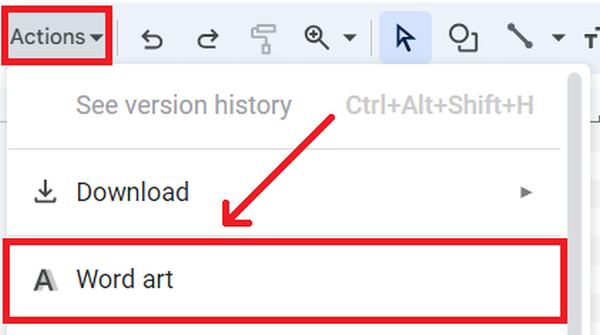
A text box will appear where you should enter your desired text. In our example, we’ll type “The Roaring Twenties” into this box and press ‘Enter.’
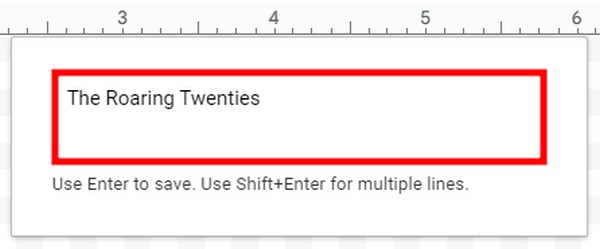
We will now see that our text has transformed into Word Art in the drawing area.
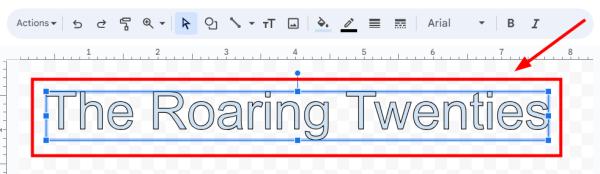
3. Customize Word Art with Specific Font and Colors
With the Word Art selected, use the toolbar to customize your text. Select a font style, fill color, and border color from the available options. Also, adjust the size to make it stand out.
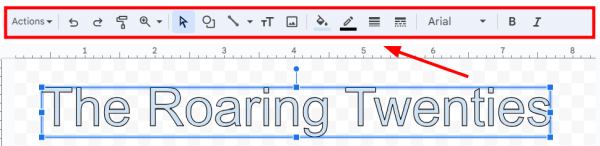
For our theme, we will fill the text with gold, and set the border color to black to reflect the glamorous style of the 1920s era.

4. Save and Add Customized Word Art to Your Document
After finalizing your design, click ‘Save and Close‘ to add the Word Art to your document.
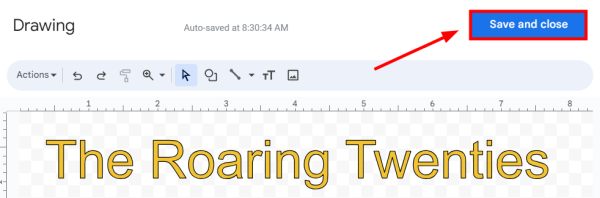
This action will place the Word Art in your document where you last had your cursor or at the top of the document.
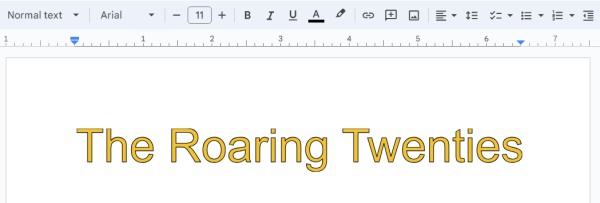
5. Adjust and Position Your Word Art on the Document
To position your Word Art, click on it to select it, and then drag it to your preferred location.
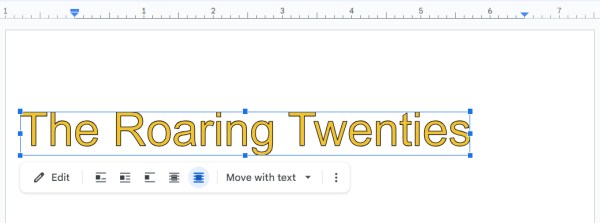
Use the corner handles to resize it appropriately.
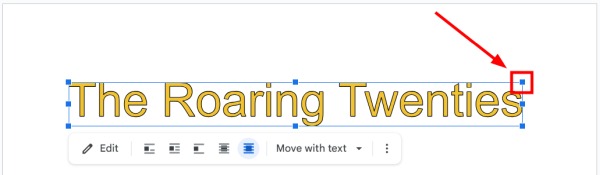
We hope that you now have a better understanding of Word Art in Google Docs. If you enjoyed this article, you might also like our article on how to find specific words in Google Docs or our article on how to find and replace words in Google Docs.






