Edit PDF in Google Docs (Easiest Way in 2025)
In this article, we will show you how to edit a PDF in Google Docs. Simply follow the steps below!
Can you Edit a PDF in Google Docs?
No, you cannot directly edit PDF files in Google Docs. However, you can convert the PDF to a Google Docs format by uploading it to Google Drive and opening it with Google Docs, which will then allow you to edit the content. After editing, you can save the document back into PDF format if you do it. We explain how to do this in the next section.
How to Edit a PDF on Google Docs
Below, we explain how you can edit a PDF in Google Docs:
1. Upload the PDF to Google Drive
Before you can edit the PDF, you need to upload it to your Google Drive. Open your web browser and go to Google Drive. Click on the “+ New” button on the left side of the screen.
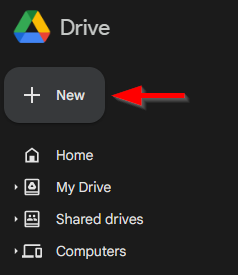
Select “File upload” to upload the PDF file from your computer to your Google Drive.
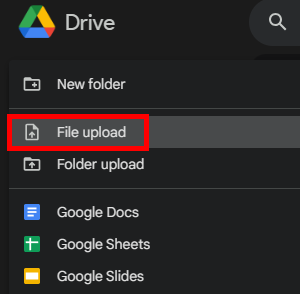
2. Convert PDF to Google Docs Format
Google Drive can convert PDF documents into Google Docs format, which then allows you to edit the content.
Once the PDF is uploaded, right-click on the file in Google Drive. Select “Open with” and then “Google Docs.”
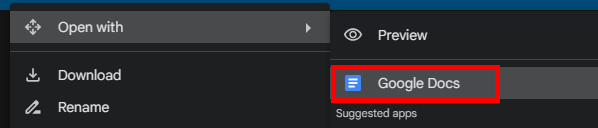
This will open a new tab in your browser where the PDF content is converted into an editable Google Docs document.
3. Edit the Document
After the conversion, the text of the PDF will be editable in Google Docs. Note that the conversion isn’t always perfect, especially with formatted text, images, and tables. Make the necessary changes to the text as you would in a regular Google Docs file. You can add, delete, or alter text, format it, and insert images if needed.
4. Save or Export the Edited Document
After editing, you can export the document back to PDF or any other format Google Docs supports. Go to “File” in the menu.
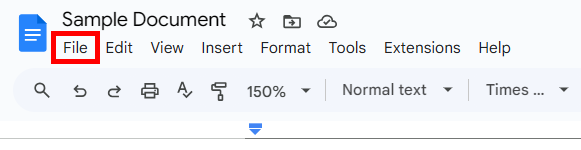
Select “Download” from the dropdown menu and choose the format you need (e.g., PDF Document).
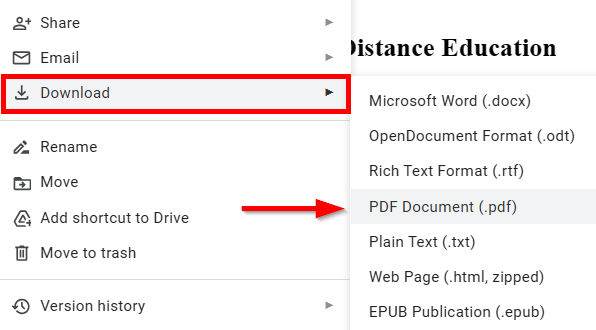
We hope this article has helped you and given you a better understanding of how to edit a PDF in Google Docs. If you enjoyed this article, you might also like our articles on what you can do when you can’t upload a PDF file to Google Docs and how to create a fillable PDF in Google Docs.






