How to Adjust Table Size in Google Docs (Easiest Way in 2025)
In this article, we will show you how to adjust table size in Google Docs. Simply follow the steps below.
How to Change Table Size in Google Docs
To adjust table size in Google Docs, follow the steps below.
1. Select the Table in Your Document
Click on any cell within the table to highlight it. This action will select the entire table, making it ready for resizing. For example, if you want to adjust the size of a table with three columns and three rows, click on any cell within that table.
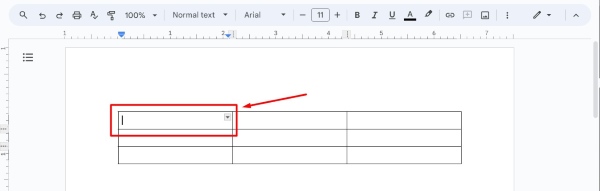
2. Adjust Column Width by Dragging
Hover your mouse over the right edge of any column you want to resize. When the cursor changes to a double-sided arrow, click and drag to adjust the width. For instance, if you want to make the first column wider, move your cursor to the right edge of the first column, click, and drag to the desired width.
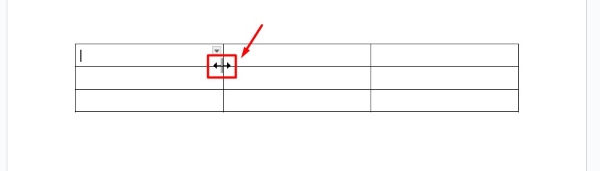
3. Adjust Row Height by Dragging
Hover your mouse over the bottom edge of any row you want to resize. When the cursor changes to a double-sided arrow, click and drag to adjust the height. In our example, if you want to increase the height of the second row, move your cursor to the bottom edge of the second row, click, and drag downwards.
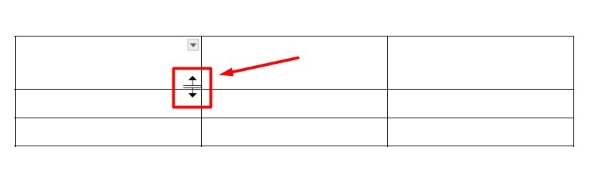
4. Use Table Properties for Precise Sizing
Right-click on the table and select “Table properties” from the context menu.
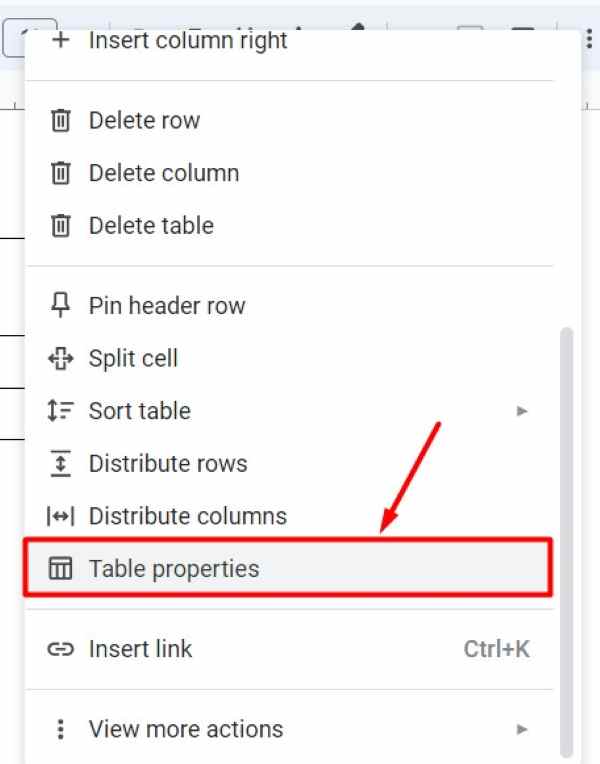
In the Table properties window, you can adjust the row height and column width by entering specific values. For example, if you want each column to be exactly 2 inches wide and each row to be 1 inch high, enter these values in the respective fields.
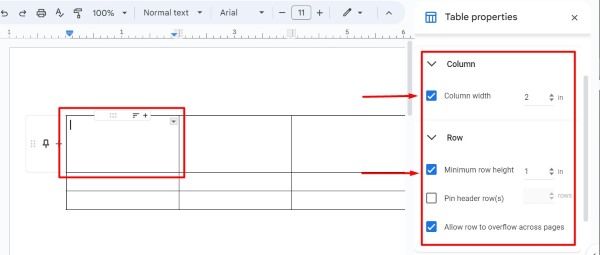
5. Align Table Within the Document
Select the table by clicking on it, then choose the alignment option from the toolbar to center or justify your table within the document. In this case, if you want the table to be centered on the page, click the “Center align” button in the toolbar.
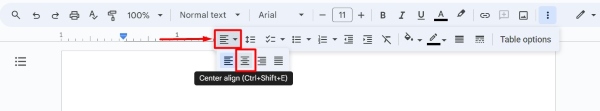
We hope you now have a better understanding of how to adjust table size in Google Docs. If you enjoyed this article, you might also like our article on ways to resize table in Google Docs or our article on how to adjust row height in Google Docs table.






